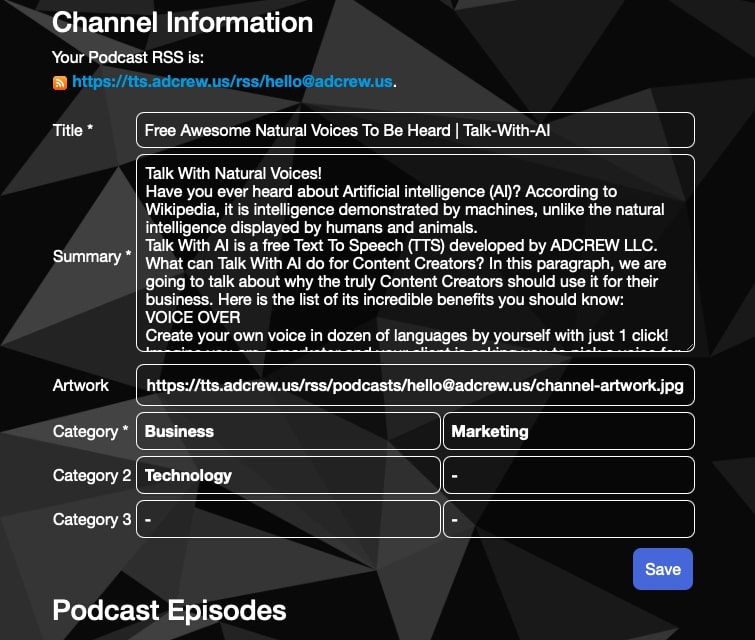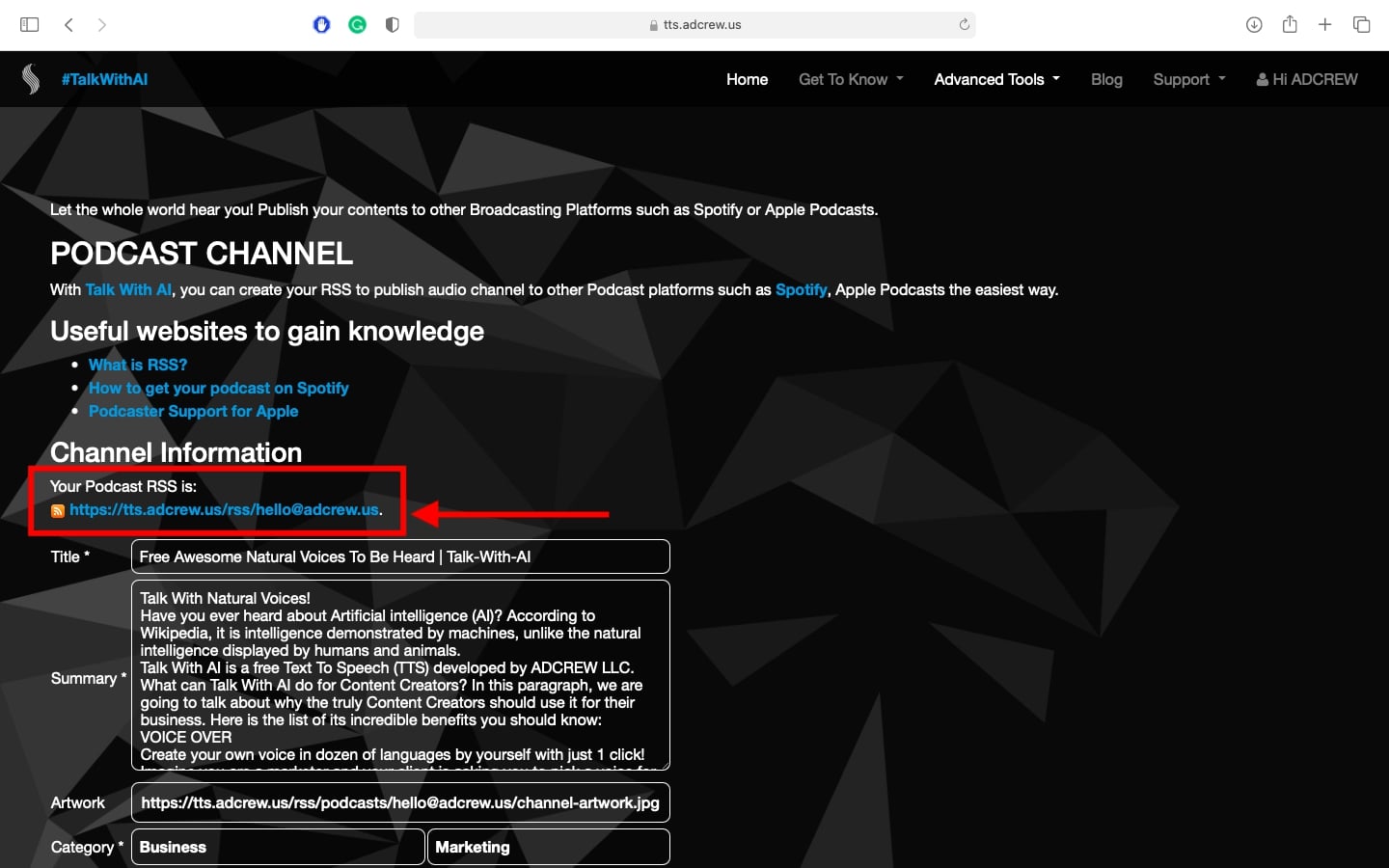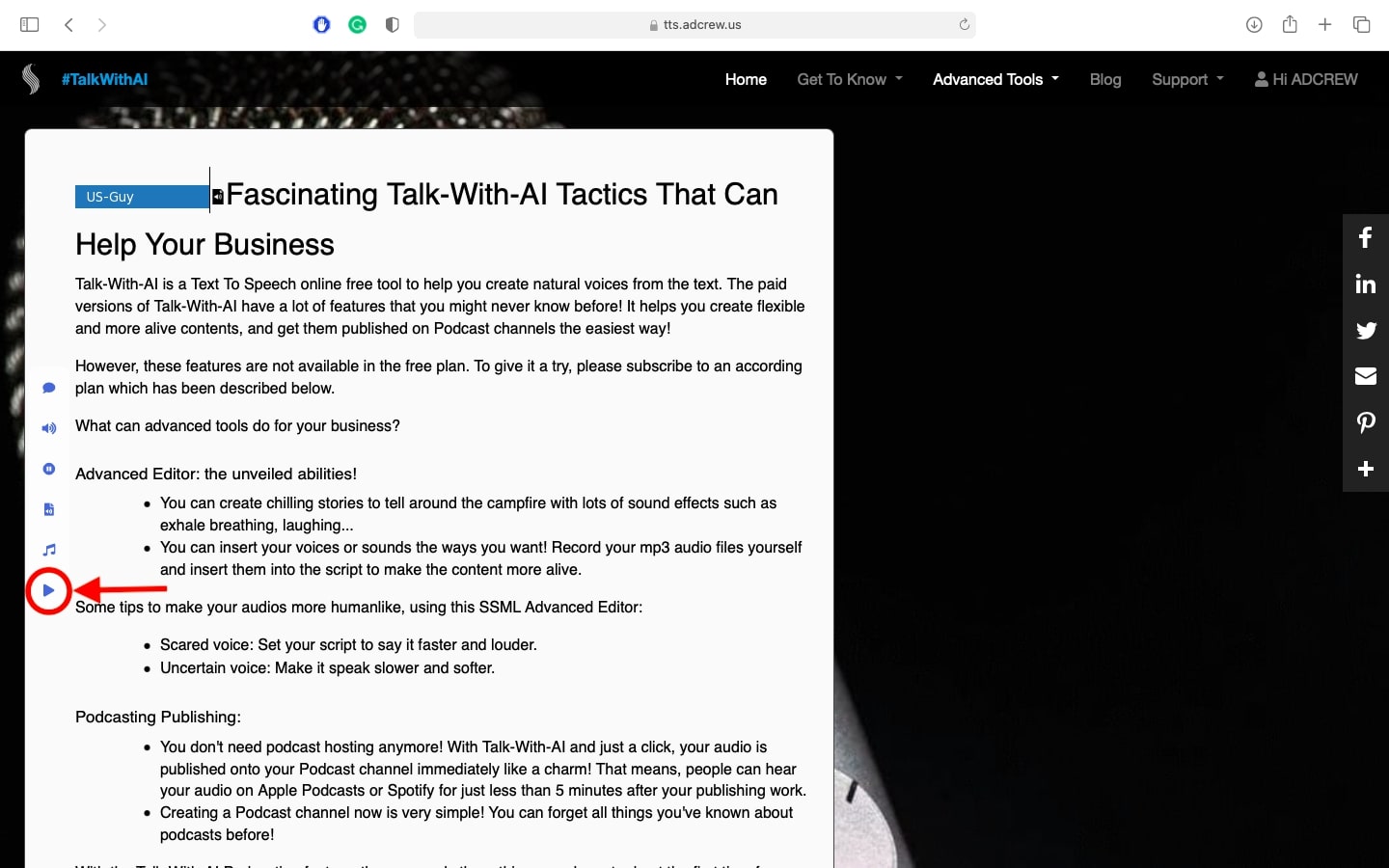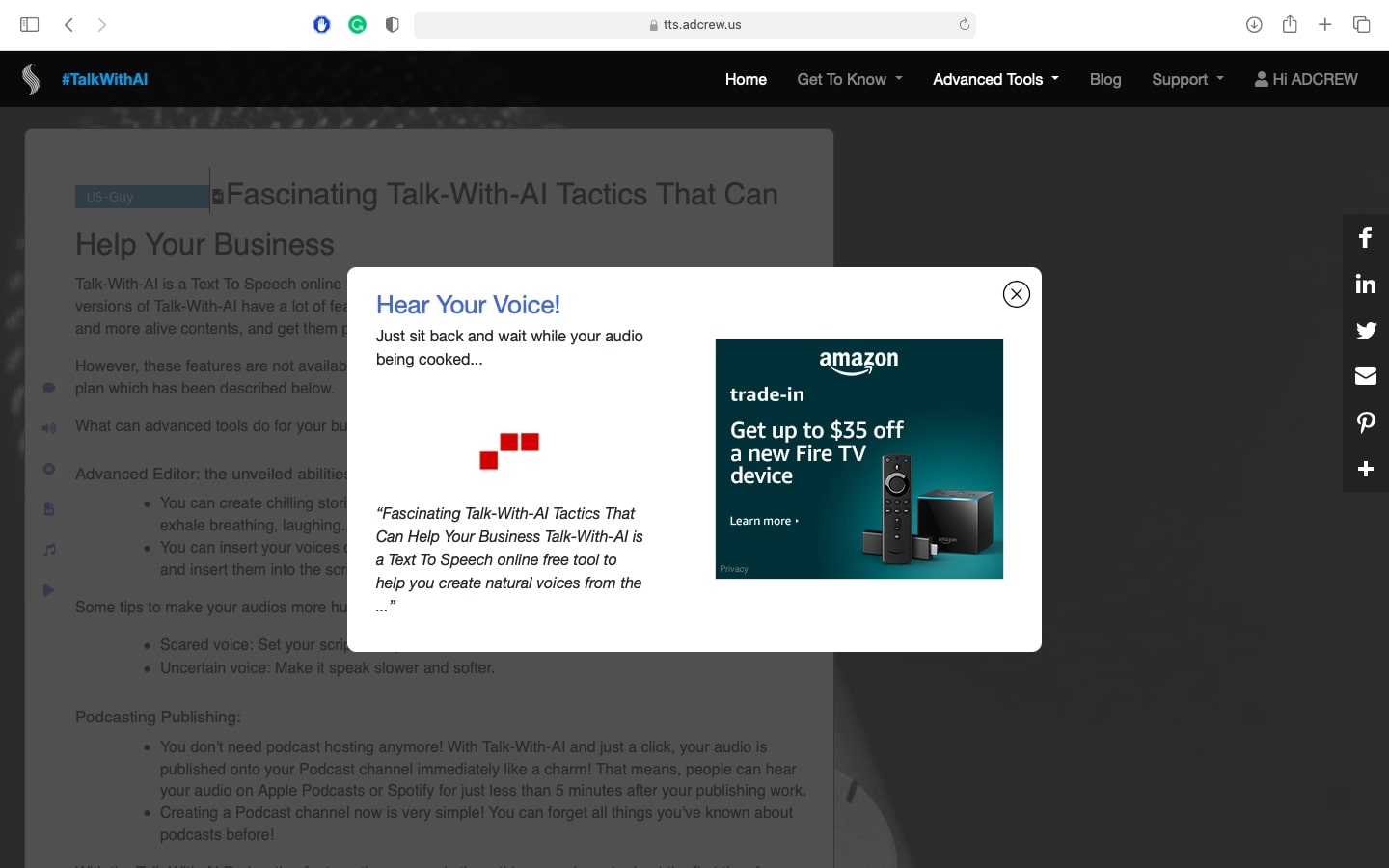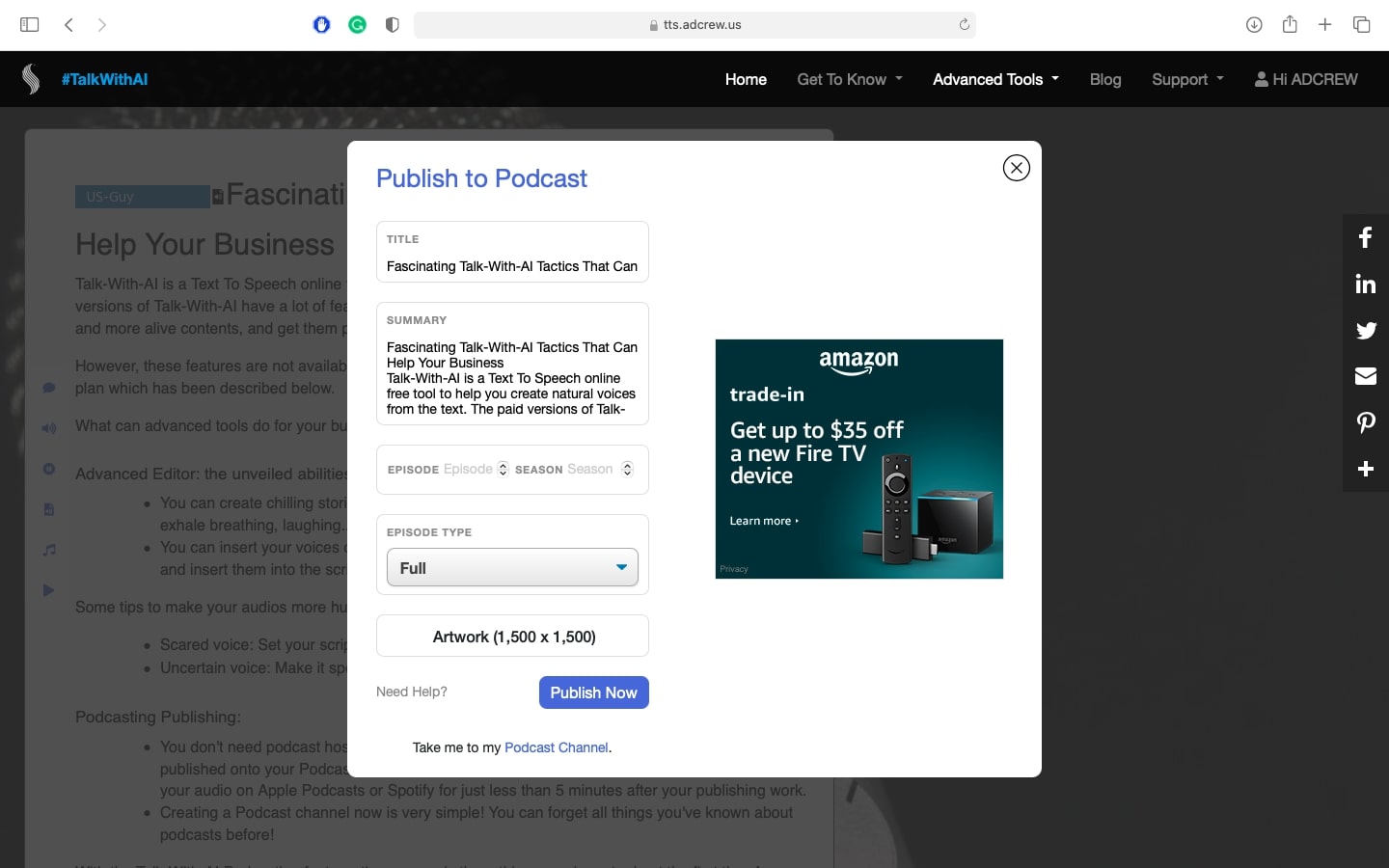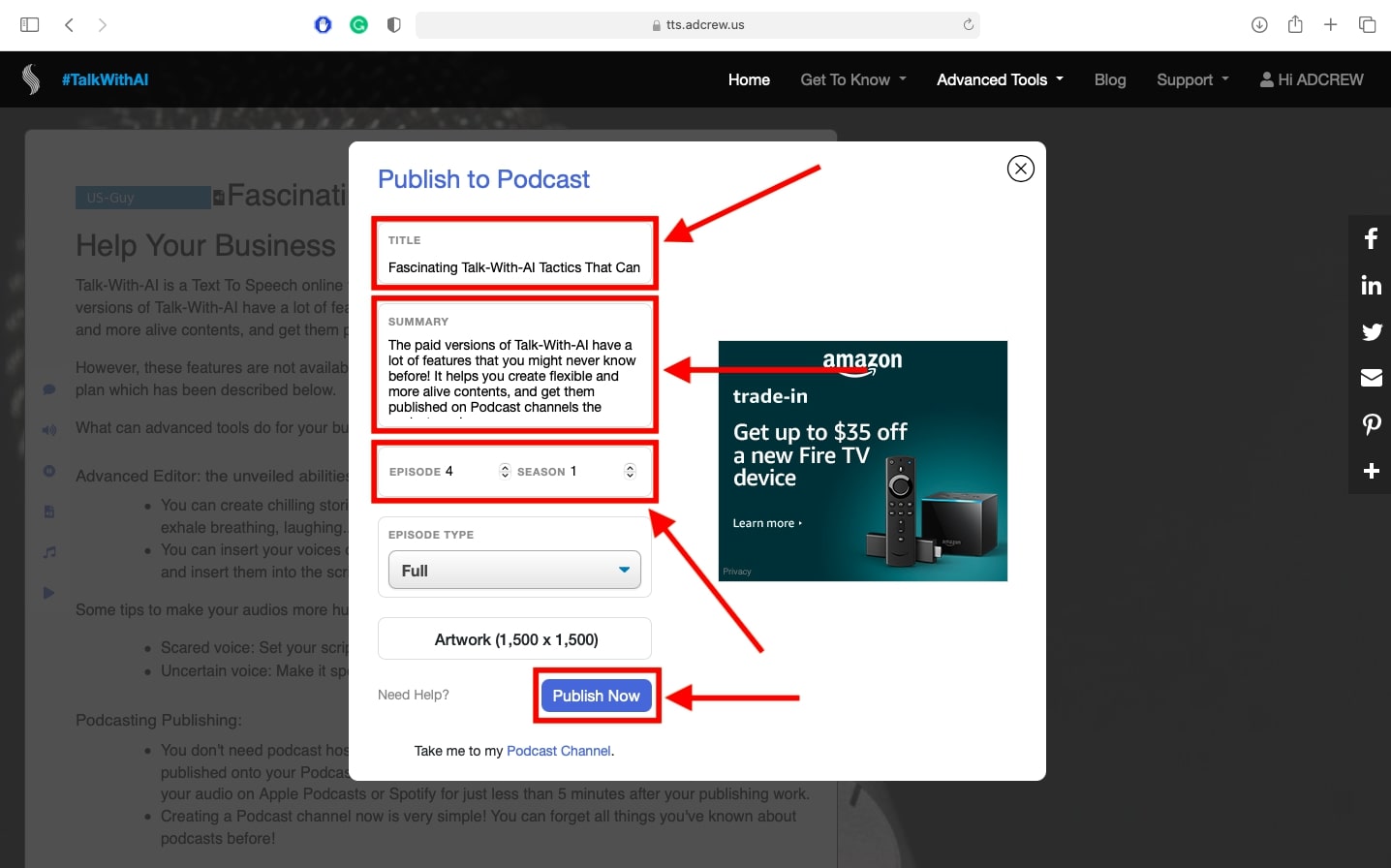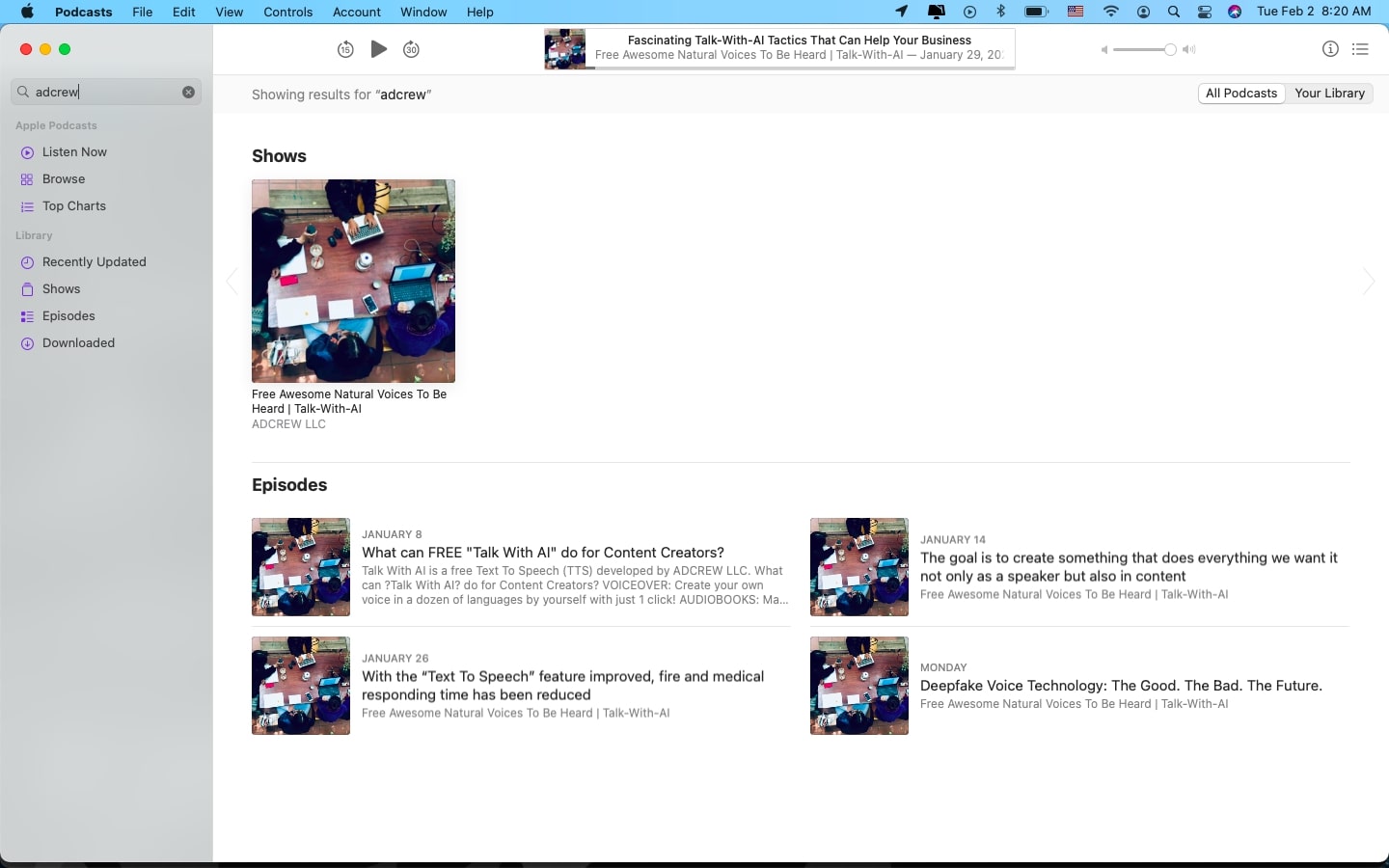What Is A Podcast? What Are The Benefits Of Podcasting? How To Start A Podcast?
A podcast is an episodic series of spoken word digital audio files that a user can download to a personal device for easy listening. If you are owning a Podcast channel, you might be a star with your channel, similar to your own famous Radio Station. Cool, now everyone can have their own radio stations!
Differently, a podcast is an audio file, normally called EPISODE, that can be listened to or downloaded from the Internet. The episodes are published within a season, similar to the movie series you can see on Netflix. A podcast channel has many seasons, and each season has many episodes as usual!
According to the top 100 Podcasts (data from the most popular Podcasts 2015):
Podcasts have become more and more popular due to the convenience of consuming content on the go.
A podcast is a series of episodes in which a person talks about their thoughts or personal stories on a particular subject. Podcasts are usually released on a regular schedule, such as weekly or monthly.
Podcasts are often listened to when people commute via car, bus, or train while exercising, doing housework, cooking dinner, or going for a walk.
There are many types of podcasts available, including comedy podcasts, educational podcasts, history podcasts and more.
List of the most popular podcasts in the United States.
The top 10 most popular podcasts (also the top rated Podcasts until now) in the United States are:
- Serial
- This American Life
- Freakonomics Radio
- Invisibilia
- Radiolab
- WTF with Marc Maron
- This is America, Charlie Brown
- The Moth Podcasts
- Fresh Air from WHYY, Philadelphia with Terry Gross
- How I Built This
- How can I have my own Podcast?
How to Make a Podcast?
First of all, you have to find a Podcast hosting to host your show. The Podcast hosting allows you to set some information about your channel, such as the channel's title, the channel's description, and also its artwork…
Secondly, you have to register your Podcast RSS with other Podcast platforms (also known as Internet Podcast Database) for podcast discovery and listening. Here are the most popular platforms for Podcasting: Apple Podcasts, Spotify, Google Podcasts…
Are there the best free Podcasts?
Podcasts have been around for a while but there still are many people who don't know how to use them or even what they are. Podcasts are the best way to get information and knowledge on a topic because you can learn from the experts without having to leave the comfort of your home. The best podcasts offer much more than just audio content, so sometimes it's better if you download these podcasts instead of streaming them online.
How to use Podcasts?
To get your Podcast channels published, your Podcast RSS needs to be approved by them first.
What is an RSS feed for a Podcast? RSS feed is a standardization XML data that can be retrieved from an URL. It allows the other platforms to read your Podcast information over and over again, just like a Search Engine's Robot.
Now you are all set and ready!
Talk-With-AI is also the hosting you can trust!
Now you no longer have to look around for Podcast hosting anymore! Just make your own audio file, then use this magical tool Talk-With-AI to immediately publish your episodes to your own Podcast channel. It's the easiest way, ever! No microphone or audio editor software is required, and no need to spend hours editing your audio file! Just copy and paste your article in text format, convert it into audio, then click on Publish to your Podcast! That's it!
This feature is available for a Personal (Premium) Plan or a higher one only.
Check out all our plans here.
How to Start Your Own One (Step by Step) with Talk-With-AI
We assume that you've subscribed to a plan which supports Podcast publishing. After the subscription, please go to "My Publisher" to set your Podcast Channel information first. You only have to do this job only once before publishing your episodes.
Step 1. Podcast Channel Settings
Podcast Channel Settings is where you can create/update your Podcast Channel Information at any time you want. Please set up your channel information first before the next steps.
Popular Podcast Categories
Arts, Business, Comedy, Education, Fiction, Government, History, Health & Fitness, Kids & Family, Leisure, Music, News, Religion & Spirituality, Science, Society & Culture, Sports, Technology, True Crime, TV & Film.
Step 2. Register Your RSS to other platforms
This step can be done immediately after the third step below, as an alternative. Normally, it takes less than 5 minutes to submit an RSS feed to a platform.
How It Works
The podcast distributors will monitor the RSS feed that Talk-With-AI provides and updates for your show after you submit your show's RSS feed URL to them.
How to register my RSS feed
Go to "My Publisher" and copy your RSS FEED at the link as shown in the picture below:
Refer to the list below to register your RSS feed you would like to publish:
- Apple Podcasts - To submit a new show, click here.
- Google Podcasts - You can now add your new shows to Google Podcasts using Google Podcasts Manager.
- Spotify - To submit your show to Spotify, log into their Spotify for Podcasters website.
- Amazon Music and Audible will be adding podcasts to their respective services. To submit your show to Amazon Music & Audible, click here.
- Pandora - Complete Pandora's intake form here.
Note: The United States only. - Stitcher - To submit a new show to Stitcher, submit your RSS feed here.
- iHeart Radio - To Submit a New Show: Use this form to submit your show(s) to iHeart Radio.
- Radio.com - To submit your show/RSS Feed to Radio.com, click here.
- Deezer - To submit your show to Deezer, click here.
- Overcast - Overcast can find your RSS feed automatically as long as it's in Apple Podcasts (there are a few other podcast apps that use Apple's podcast directory as well).
- Pocket Casts- To submit your show to Pocket Casts, click here.
- PlayerFM - PlayerFM has a large mobile and web audience, and excellent search engine optimization. Submit your show by following the steps here.
- RadioPublic - Submit your show by following the steps here.
- Breaker: To add your Podcast, download the app (on iOS, soon Android) and submit your podcast into their search by “Adding it by the URL”. This can be your Apple Podcast link or RSS feed. By adding it to Breaker directly, it ensures your podcast is available in their listening app right away.
- TuneIn - To add a brand new show, click here.
- Gaana - Gaana is India's largest audio streaming app, where you can access millions of songs and podcasts.
- JioSaavn - JioSaavn is one of India's largest Music & Podcast platforms with over 100 million monthly active users. Get started by submitting your podcast to JioSaavn here.
Step 3. Publish an episode to your Podcasts
3.1 Use the SSML Advanced Editor to create an audio file.
Check out for more details about Advanced Editor:
- How can you speak many languages?
- How to use the SSML Advanced Editor
- The unveiled abilities of Advanced Editor you may never know
3.2 After the process gets finished, choose to Publish to Your Podcast Channel at the bottom of the popup dialog (you will see it after the audio gets ready).
3.3 Please correct or fill in the Episode's details before publishing, including:
- Title: The episode's title (required)
- Summary: The episode's summary is the long details of the episode (required)
- Season & Episode: They are the numbers to indicate your episode & season of the Podcast item (required)
- Artwork: Choose an image to set the episode's artwork (optional)
3.4 Click on the button "Publish Now" button to publish your new episode to the Podcast Channel.
If you've done the step 2nd, your episode will be on air right after minutes. If not, please register your Podcast Channel to the other platforms.
In Conclusion
Podcasts are a great way to learn about something of interest and to get your mind off of the daily routine. They allow you to learn while on the go and they might even be more convenient for many people than reading books.